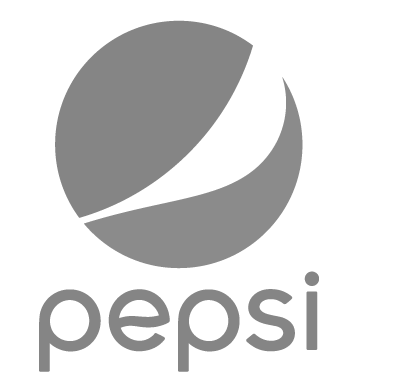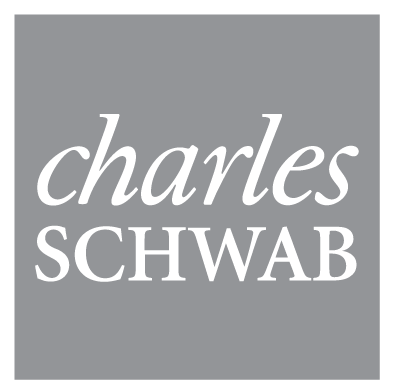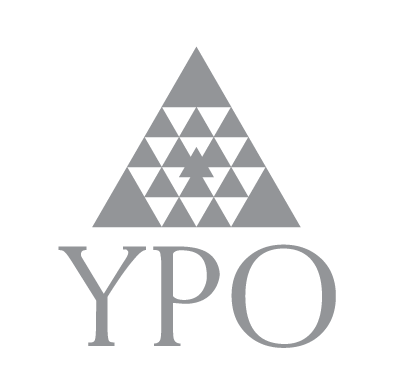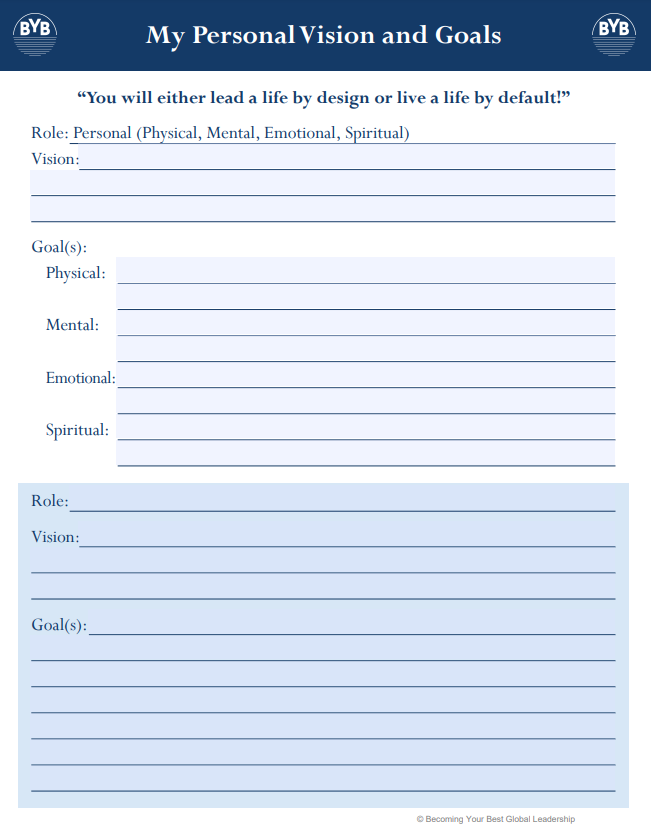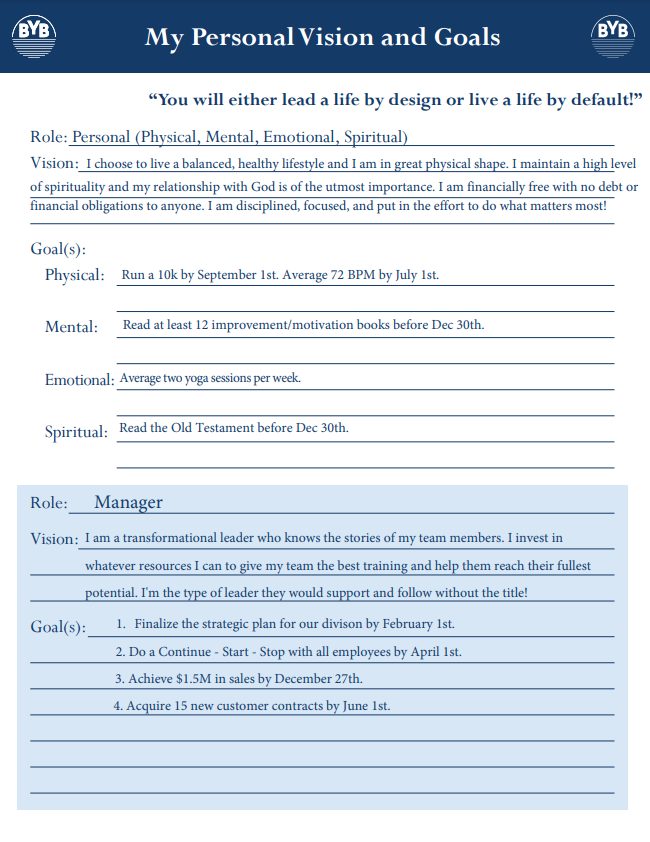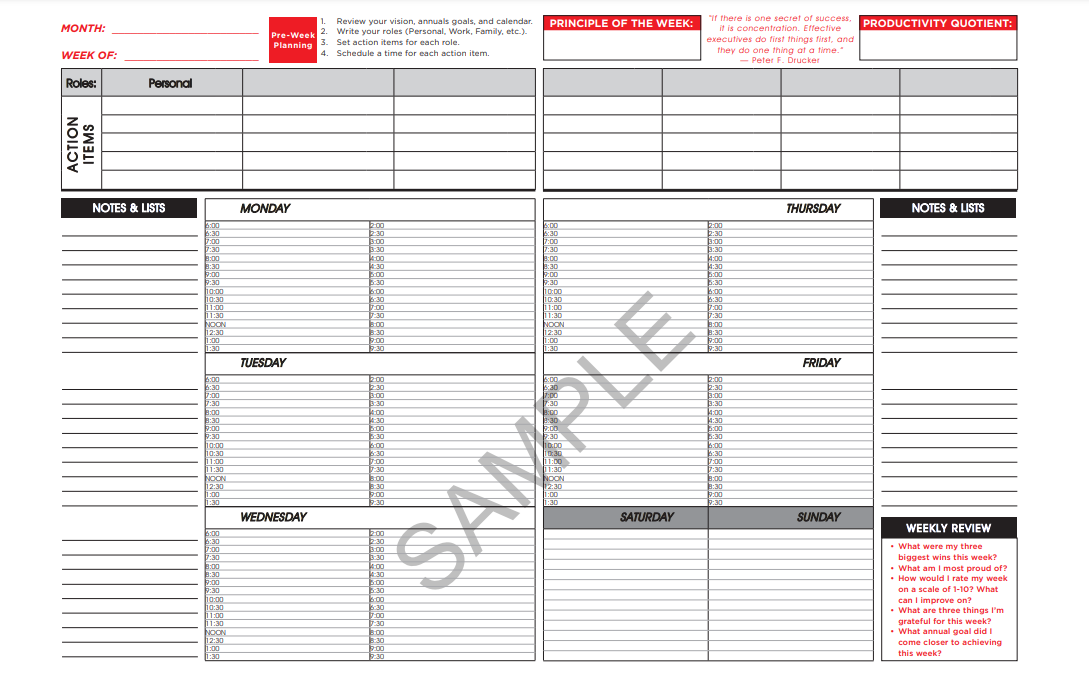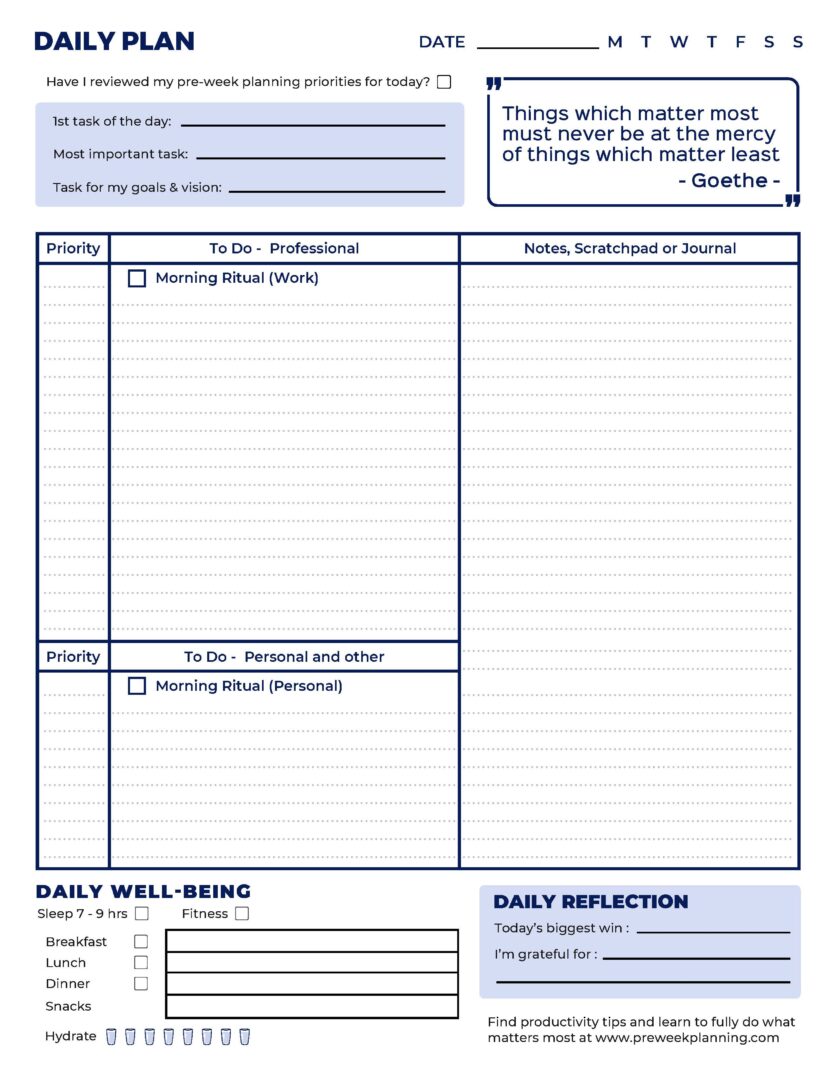
Thank You!
You'll find 5 FREE Tools Below
1. Mini-Course on How to Do What Matters Most (website and videos)
2. Vision and Goals Template
3. Pre-Week Planning Template
4. Digital Planner Access
5. Complete Daily Plan / “To Do” List
Tool #1: Mini-Course
To Do What Matters Most, practice “The Big 3” habits:
- Develop a written person vision (join the top 2% of high performers with clear focus and direction)
- Set roles and goals (create a plan and achieve the major milestones towards realizing your vision)
- Pre-Week Plan – the #1 skill of skills for productivity. Achieve 30-50% more with less stress, better health, and better relationships. This also takes your goals and vision into your weekly and daily schedule.
Click on the button below to find a series of short videos that walk you through each step (website and videos):
Here are three articles that walk through these steps as well:
Tool #2: Vision and Goals Template
When developing your written personal vision, here is a free vision and goals template (editable PDF) – you can use this same template for step 2 – set roles and goals.
We also included an example of a completed Vision and Roles and Goals template.
Tool #3: Pre-Week Planning Template
Once you have a vision and have developed your roles and goals, take them into your daily life by pre-week planning. Here is a sample template.
Tool #4: Digital Planner
If you use either Google Calendar or Outlook 365, you have you 3-month free trial (already set up!), and here’s how to access your digital planner (make sure you do these steps on a computer):
Google Chrome User
Click here to view the walkthrough video.
Step #1: In Google Chrome (won’t work if not in Chrome) click the link below. This will automatically connect your license on the backend. Please only use this link once: Activate license here
Step #2: Add the extension on the Chrome Store. Click here
Step #3: Open your Google or Outlook calendar and confirm the digital planner is on the top and expands for you when you click the “expand” button.
Step #4: Watch this 3-minute tutorial to get the most out of your digital planner.
You’re all set! Here’s to your life by design! Thank you.
Microsoft Edge User
Click here to view the walkthrough video.
Step #1: In Microsoft Edge (won’t work if not in Edge) click the link below. This will automatically connect your license on the backend. Please only use this link once: Activate license here
Step #2: Add the extension on the Edge Store. Click here
Step #3: Open your Outlook or Google calendar and confirm the digital planner is on the top and expands for you when you click the “expand” button.
Step #4: Watch this 3-minute tutorial to get the most out of your digital planner.
You’re all set! Here’s to your life by design! Thank you.
Outlook App (365) User
(Doesn't Work on Mac)
Click here to view the walkthrough video.
Step #1: Download and run the Outlook 365 add-on. If you get the “Windows Protected your PC” warning, click on “More info” and then “Run anyway”: Download File
Step #2: Once you have downloaded and run the file, to activate your license: Click here
Step #3: Go into your Outlook 365 Calendar and confirm that the plugin is on the top and expands for you when you click the “expand” button.
Step #4: Watch this 3-minute tutorial to get the most out of your digital planner.
You’re all set! Here’s to your life by design! Thank you.
Do you need help getting the digital planner installed?
We’re here and available to help, email us at support@becomingyourbest.com or feel free to call us at 888-690-8764.
Tool #5: Daily "To Do" List
If you like daily “to do” lists and crossing off tasks, you’ll love this “daily plan,” complete with a professional, personal, well-being, and daily reflection section! Give it a try here.
CUSTOMERS WHO USE THESE TOOLS